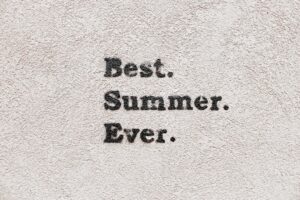An organization’s IT infrastructure must include data backup & recovery. Data is the lifeblood of businesses in the modern digital age, and losing important data can have disastrous effects. Data loss is a constant risk, regardless of the cause—hardware malfunction, human error, cyberattacks, or natural disasters. Because of this, maintaining business continuity and reducing downtime require a strong data backup and recovery strategy. Making copies of crucial files & keeping them in a safe place are the components of data backup. This guarantees that the backup data can be used to restore the original data in the event that it is lost or corrupted.
Data recovery, on the other hand, is the process of returning the data from a backup to its initial state following a data loss incident. Organizations run the risk of losing important data without a solid backup and recovery plan, which can result in monetary losses, reputational harm, and even legal repercussions. For this reason, purchasing data backup and recovery solutions is not only a wise move, but also an essential requirement for any kind of business. A strong backup and recovery plan can help organizations not only prevent data loss but also adhere to industry standards and regulations.
To secure sensitive data, a lot of regulatory agencies mandate that companies implement data protection procedures. Establishing a thorough backup & recovery strategy is one way for businesses to show their dedication to data security & compliance. In general, the resilience & continuous nature of business operations are greatly enhanced by data backup and recovery. Numerous varieties of data backup solutions exist, each with unique benefits and constraints. Comprehending the various alternatives can aid organizations in selecting the best backup plan for their particular requirements. 1. Complete Backup: A complete backup entails transferring every piece of information from a system to a storage medium.
Since it includes a copy of every file & folder, this kind of backup offers the broadest protection. However, it can require a lot of time and resources, particularly when dealing with big data sets. 2. Only the data that has changed since the last backup is copied in incremental backups. This method is faster & more effective than full backups because it minimizes the amount of data that needs to be backed up. However, because it necessitates the sequential restoration of multiple backup sets, restoring from incremental backups can be more difficult. 3.
| Strategy | Description |
|---|---|
| Regular Backups | Creating and maintaining regular backups of essential data to ensure data can be recovered in case of loss or corruption. |
| Offsite Storage | Storing backup data in a location separate from the primary data storage to protect against physical damage or loss. |
| Data Encryption | Encrypting backup data to protect it from unauthorized access and ensure data security. |
| Testing and Validation | Regularly testing and validating backup data to ensure it can be successfully restored when needed. |
Differential Backup: Since the last full backup, only the data that has changed is captured in differential backups. They do not, however, reset the archive bit on the files, in contrast to incremental backups, so every differential backup contains all the modifications made since the last full backup. Compared to incremental backups, differential backups are easier to restore from. 4.
Cloud Backup: Third-party providers’ off-site servers are where data is stored in cloud backup solutions. This provides an extra line of defense against natural disasters that occur on the premises, like floods or fires. Organizations can effortlessly increase their storage capacity as needed thanks to the scalability and flexibility offered by cloud backups. 5. Hybrid Backup: Hybrid backup systems create a complete backup strategy by combining cloud-based & on-premises storage.
Providing redundancy & resilience, this method makes use of the advantages of both local and off-site backups. Numerous factors, including the organization’s size, data volume, financial constraints, and unique business requirements, must be taken into consideration when selecting the best data backup solution. Organizations can make well-informed decisions to guarantee the security and accessibility of their vital data by weighing the advantages and disadvantages of various backup solution types.
To maximize the effectiveness of a backup strategy and reduce the risk of data loss, best practices for data backup & recovery must be put into practice. The following are important best practices to take into account:1. Creating a regular backup schedule guarantees that important data is regularly backed up at pre-arranged intervals. Thus, in the case of a disaster or system failure, the likelihood of data loss is reduced. 2.
Data Encryption: Data backups that are encrypted are more secure because they are shielded from theft and unwanted access. Both while data is in transit and while it is at rest in storage, encryption should be used. Three.
Off-Site Storage: Keeping backups off-site guards against on-site mishaps like theft, fires, and floods. In the event that the primary location is compromised, data can still be accessed thanks to off-site storage. 4. Version control: Being able to restore data to particular points in time is made possible by keeping multiple versions of backups. When recovering from ransomware attacks or unintentional file corruption, this can be especially helpful. 5. Testing Often: Testing backup systems frequently guarantees that data can be successfully restored when needed and that they are operating as intended.
Testing aids in locating any possible problems or gaps in the backup procedure. 6. Documentation: To guarantee accuracy & consistency in the backup process, thorough documentation of backup schedules, procedures, and configurations must be kept. Troubleshooting and recovery efforts are also aided by documentation. 6. Monitoring & Alerting: Proactive intervention and resolution can be carried out prior to data loss by putting in place monitoring tools that offer real-time alerts for backup failures or issues.
By implementing these best practices, businesses can improve the dependability and robustness of their data recovery and backup procedures, thereby lowering the chance of downtime and financial loss brought on by data loss incidents. Several crucial steps must be taken in order to ensure the efficacy and dependability of a comprehensive data backup and recovery plan. 1. Determine the Organization’s Data Requirements: The first stage is to determine the organization’s data requirements, which include the amount of data, the kinds of files, and the importance of the various datasets. The proper backup plan and required storage capacity are determined in part by this assessment. 2. Choose Backup Solutions: Taking into account the organization’s needs and financial constraints, choose the backup options that best fit the assessment.
Take into account elements like manageability, scalability, and integration with current IT infrastructure. Three. Establish definite backup policies that specify the frequency of backups, time frames for retention, encryption specifications, and procedures for off-site storage. The policies offer directives for backup procedures that are both consistent and compliant. 4.
Create Backup Infrastructure: Set up storage devices, backup servers, & network connectivity, as well as any other hardware and software required to support the backup plan. Make sure there is enough infrastructure to support future expansion. 5. Set Up Backup Settings: Set up backup options like off-site replication, version control, encryption settings, & scheduling so they correspond with the established backup policies. Verify the configurations’ compliance with performance & security requirements by testing them. 6.
Training: Give the IT staff members in charge of overseeing and maintaining the backup systems some training. Make sure they understand best practices for preserving data integrity, backup procedures, and troubleshooting methods. 7. Record Procedures: To establish a thorough reference for continuing management and troubleshooting, record all backup procedures, configurations, and policies.
This documentation is an important tool for keeping backup operations consistent. 8. Perform Initial Backups: To gather current data & create a baseline for upcoming incremental or differential backups, perform initial backups. You should keep an eye on the initial backups to make sure everything goes smoothly.
These guidelines can help businesses put in place a strong data backup and recovery plan that meets their unique requirements and offers dependable defense against data loss incidents. Maintaining an efficient backup strategy requires testing & tracking data backup systems. Testing on a regular basis guarantees that backups are operating as planned and that data can be successfully restored when required.
Monitoring enables proactive intervention in the event of problems or failures by giving real-time visibility into the functionality & health of backup systems. Testing Backup Systems: Testing backup systems on a regular basis enables the early detection of any potential problems or flaws in the backup procedure, preventing data loss. When testing backup systems, keep these points in mind:1. Restore Testing: To ensure that data backups can be successfully restored to their original state, conduct restore tests on a regular basis.
This involves testing individual files as well as full system restores. 2. Disaster Recovery Testing: Run practice exercises for disaster recovery plans that mimic actual events like cyberattacks or hardware malfunctions. This aids in evaluating how prepared the company is to bounce back from significant mishaps. 3.
Ransomware Recovery Testing: In order to maintain business continuity in the face of the growing threat posed by ransomware attacks, it is essential to test the system’s capacity to recover from ransomware incidents. Monitoring Backup Systems: Proactive intervention in the event of problems or failures is made possible by the deployment of monitoring tools that offer real-time visibility into backup systems. When keeping an eye on backup systems, bear the following points in mind:1. Performance monitoring is the process of keeping an eye on how well backup systems are working and making sure that system resources are being used effectively. 2. Error Monitoring: Configure alerts for backup malfunctions or errors so that IT staff can look into & fix them right away. 3.
Capacity planning: Keep an eye on how much storage capacity is being used in order to project future storage needs & make sure there is enough space for continuous backups. Organizations can preserve confidence in their capacity to recover from data loss events while anticipating & resolving any possible problems by routinely testing and monitoring data backup systems. Organizations should create thorough data recovery plans in addition to strong data backup plans to guarantee the prompt & effective restoration of vital data in the event of a disaster or system failure. 1. Set Data Recovery Priorities: Determine which datasets are essential to business operations and order them in order of importance for recovery.
This aids in concentrating healing efforts on regaining vital functions initially. 2. Recovery Time Objectives (RTO) and Recovery Point Objectives (RPO): Specify RPOs and RTOs for various data kinds to set explicit goals for the amount of data that can be lost (RPO) & the time it takes to be restored (RTO) following a data loss incident. 3. Create thorough disaster recovery plans that specify the precise steps to take in the event of a variety of calamities or system malfunctions.
Roles and responsibilities for IT staff participating in recovery operations should be included in these plans. 4. Data Restoration Procedures: Clearly define the steps involved in restoring data that has been backed up, as well as the steps involved in verifying that the restored data is correct and comprehensive. 5. Communication Plans: Make plans for informing relevant parties about data loss incidents, recovery operations, and anticipated timeframes for the restoration of vital services. 6.
Prevent downtime during recovery processes by implementing redundancy measures like mirrored environments or failover systems. 7. Continuous Improvement: Based on lessons discovered from testing exercises or real recovery incidents, review and update data recovery strategies on a regular basis. Organizations can reduce downtime, reduce financial losses, and preserve business continuity in the event of unanticipated data loss incidents by creating thorough data recovery plans. Scalability, security, cost-effectiveness, & ease of management are just a few of the important factors that must be carefully considered when selecting the best data backup and recovery solution. 1. Scalability: Take into account if the backup solution can grow in size to handle future increases in data volume without sacrificing dependability or performance. 2.
Security Features: Assess the backup solution’s security features, such as its encryption capacity, access restrictions, and adherence to industry norms like HIPAA and GDPR. Three. Assess the backup solution’s ease of use, taking into account its automation capabilities, user interfaces, and integration with the current IT infrastructure. 4.
Cost-Effectiveness: Examine the total cost of ownership (TCO) of several backup options, accounting for recurring maintenance, support, and scalability expenditures in addition to initial costs. 5. Compliance Requirements: Verify that any industry-specific compliance standards that are pertinent to the operations of your company are met by the backup solution you have selected. 6. Support and Reliability: Look into the backup solution provider’s standing in terms of customer service, service dependability, & history of successfully completing backups and recoveries. 6. Integration with Cloud Services: Take into account how well the solution integrates with well-known cloud platforms like AWS or Azure if using cloud-based backups is a part of your plan.
Businesses can select a data backup and recovery solution that best suits their unique requirements and offers dependable protection against potential data loss events by carefully weighing these factors and doing in-depth research on the available options. Organizations are better able to select a data backup and recovery solution that best suits their requirements and offers dependable protection against potential data loss events when they carefully consider these factors & thoroughly investigate their options. The volume of data within the company, the frequency of backups required, the required level of security, and the simplicity of the backup and recovery procedures are all taken into account. In order to adapt to future growth & modifications in data storage requirements, organizations should also take the solution’s scalability into account.
Organizations can choose a data backup and recovery solution that not only fits their demands now but also offers flexibility & dependability in the future by considering these factors.
If you’re interested in learning more about data backup and recovery, you should check out the article “The Importance of Regular Data Backups” on https://addy1.wpenginepowered.com/blog/. This article discusses the significance of regularly backing up your data to prevent loss in the event of a system failure or cyber attack. It provides valuable insights and tips on how to effectively implement a data backup strategy for your business.
FAQs
What is data backup and recovery?
Data backup and recovery refers to the process of creating and storing copies of data in order to protect it from loss or damage and to be able to restore it in the event of data loss.
Why is data backup and recovery important?
Data backup and recovery is important because it helps to prevent data loss due to hardware failure, human error, cyber attacks, or natural disasters. It ensures that important data can be restored and business operations can continue in the event of a data loss.
What are the different methods of data backup?
There are several methods of data backup, including full backups, incremental backups, and differential backups. Other methods include cloud backups, offsite backups, and local backups using external hard drives or tape drives.
What are the best practices for data backup and recovery?
Best practices for data backup and recovery include regularly backing up data, testing backups to ensure they can be restored, storing backups in a secure location, and implementing a comprehensive data recovery plan.
What are the common challenges in data backup and recovery?
Common challenges in data backup and recovery include managing large volumes of data, ensuring data security and compliance, and dealing with the complexity of different backup systems and technologies.
What are the key considerations for choosing a data backup and recovery solution?
Key considerations for choosing a data backup and recovery solution include the size and type of data to be backed up, the required recovery time objectives (RTOs) and recovery point objectives (RPOs), and the budget and resources available for implementing and managing the solution.